Your ads will be inserted here by
Easy Plugin for AdSense.
Please go to the plugin admin page to
Paste your ad code OR
Suppress this ad slot.
Finding a date is now as easy as buying clothes off of an online retail store, quite literally! Gone are the days when people actually put efforts into wooing a person they really liked. But the young millennials have so many things to do, where’s the time to traditionally pursue a partner? Whether you like it or not, online dating is the new norm and it is here to stay.
However, despite such a huge demand for online dating services, there’s a social stigma that surrounds anything even remotely close to communicating with strangers. The society still judges you for having a profile on an online dating app/site; and no one wants to be judged. It’s also probably why you’re here. Moreover, many of you might also be worried about the security of your personal data. Irrespective of whether you’re an existing Tinder user or are looking to join, this article will help you sidestep any concerns that you may have with regards to Tinder’s link to Facebook. Read on to know more!
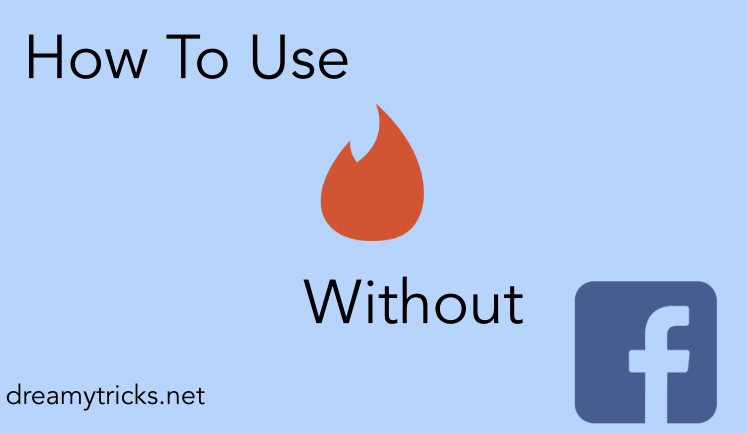
Tinder – A Brief Introduction
Honestly, Tinder doesn’t really need an introduction. But in case you’re a digital dating rookie, Tinder is the most popular location-based dating service that encourages users to keep swiping (right for interested and left for not interested) until they’ve found the perfect match, while also swiping a huge sum off their wallets. If your potential match swipes right on your profile, you’ll have a match, and then, you can start conversing. But jokes aside, Tinder’s concept and interface became such a massive hit that other services use it as a prototype on which to build their modus operandi.
Recently, we have also shared some of the best hookup apps.
Why Does Tinder Use Facebook for Logging-in?
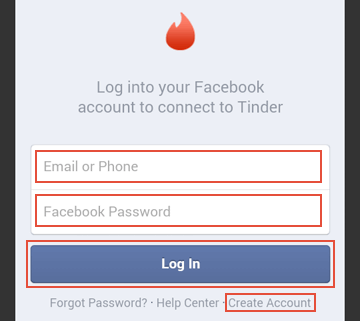
If you’ve ever used Tinder, you’d know that the log-in page shows only one option to register yourself or create a profile, i.e. via Facebook. You might have asked as to why is there no other option. Well, Tinder has good reasons for doing so, and here are a few of them for your understanding:
Also check multiple methods to check who viewed your FB profile.
1. Facebook Authentication = Fewer Scams:
If you’ve tried using dating sites or apps before, you probably know what we’re talking about. Many services, even to this day, contain bots, cat-fishers, and even impersonators. Facebook, with all its account verification processes, ensures that the person trying to create an account is real and he/she is entering correct information about themselves. Without being linked to Facebook, users can simply lift an image off the internet and use it as their own picture. Worse still, the matches that you so dearly pride on could turn out to be fake.
2. Facebook Authentication = Increased Convenience:
Tinder plucks off all your basic information including age, interests, friends, pages, and of course, photos, from your Facebook profile. This eliminates the need to manually key in all the details about yourself on your Tinder bio. Even the photos are synced automatically. Furthermore, you don’t have to type in your user name or password every time you log-in. While it saves time and effort, it is also kind of scary to let a third-party app in on all your personal data.
3. Facebook Authentication = Suitable Matches:
As we mentioned above, Tinder learns about your likes and interests from your Facebook profile. This aids them to pull up profiles that they deem fit for you. Imagine matching with an Atheist who also has no interest in Music, while you’re just the opposite!
Also check how to block Candy Crush requests on Facebook.
Why Facebook Authentication is Also a Disadvantage?
All the points that we just mentioned under why Tinder has made Facebook the only means to sign-in, are also why it shouldn’t be the only method available. Here’s how:
1. The Problem of Mutual Friends:
While swiping, you’ll notice that Tinder shows you whether the potential matches and you have any mutual friends. How? Facebook, of course. You might think this is awesome because hey, common connections mean a higher trust factor right? That may be true. But beware of who you have on your list cause your potential match needs to trust you too.
2. The Problem of Tinder Social:
Tinder enables users to let people know who you’re going to hang out with, albeit, from Tinder only. How does Tinder know about these friends? Facebook again! If you decide to use this feature, you’ll be prompted to select a few friends that you’d like to go out with. It’ll then display all your Facebook friends who’ve enabled the Tinder Social feature. You might be shocked! But don’t forget, this goes both ways!
3. The Problem of Facebook Connection Display Regardless of Use:
Confused? Well, to put it simply, once you’ve logged in through your Facebook account, Tinder will list your name under common friends. This is irrespective of whether you’ve hidden your Tinder profile using the settings, or have matched with potential matches, or don’t use the app anymore. And trust us, this can have a lot of consequences.
4. The Problem of Privacy Intrusion & Security Risk:
When you create a Tinder account, it promises you that it wouldn’t post anything on Facebook on your behalf. But its still bothersome to think that all your information has been revealed right? Also, there could be certain things that you may not want your potential matches to know.
Your ads will be inserted here by
Easy Plugin for AdSense.
Please go to the plugin admin page to
Paste your ad code OR
Suppress this ad slot.Recently, we have also shared multiple methods to fix Tinder login issue.
How to Use Tinder Without Facebook?
Now, coming to the crux of this article; here’s the moment of truth – Tinder can still not be accessed without Facebook. But the good news is that there are workarounds for pretty much every situation. However, its important to note that these workarounds will only as much as help you to keep your Tinder activities off the record to a certain extent. Here’s what you can do:
1. Create Another Facebook Account –
If you want to keep your Tinder totally separate from your Facebook world, then this might help. All you have to do is create another account on Facebook using your secondary email address; simple and easy. No history, no complications! You can use this account only for Tinder. But, this option is kind of unethical. According to me, it’s the best way to use Tinder without letting your Facebook friends know about it.
A potential match might think of it as shady and wonder why you felt the need to create a separate profile for Tinder altogether. However, this second profile will contain real information about you, including your pictures; so this can be explained to your match at a later time. That said, one person having multiple accounts, breaches Facebook’s terms of service. In the longer run, your account could be blocked if found to be duplicated. And if you choose to enter wrong/fake information, you’d be fooling your match.
2. Edit “Tinder” From Facebook Apps –
If your reason for avoiding a Facebook sign-in is simply to hide the fact that you’re on Tinder, this idea might work. Click on down arrow and then click on see more settings.![]()
Go to “Apps” on Facebook (in sidebar), select edit under “Tinder”, and set ‘App visibility’ to “Only Me”. This way, none of your Facebook friends (including family members) will know that you’re using Tinder, unless they’re on Tinder as well.
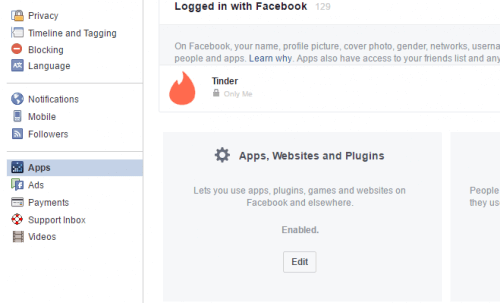
3. Tweak Tinder Settings –
Once you’ve changed your Facebook account settings, it’s time to head over to Tinder. Navigate to settings on the Tinder app and toggle the “Show me on Tinder Social” to off. This again ensures that your far-flung Facebook acquaintances don’t see you on Tinder. Also, you will tackle all the issues listed under “Problem of Tinder Social”.
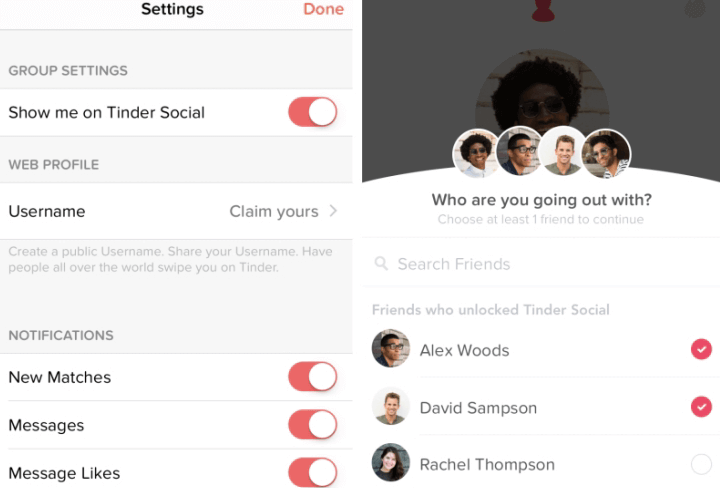
4. Toughen Up Your Privacy Settings on Facebook –
The first thing you must do is to adjust your privacy settings on Facebook. You don’t want random phone calls/add requests from Tinder users or your colleagues to keep a track of your so-called embarrassing social activities or a stranger to have full access to your pictures for potential misuse. Change the “Who can see my stuff?”, “Who can contact me”, etc. to “Friends”. For extra measure, go to “Apps Others Use” under the App section and unselect information that you do not want people to see while using certain apps; for example – Birthday, Education, etc.
Another step to avoid letting a potential match know that you’re on someone’s friends’ list is by disabling all apps from accessing your information. You can do this under the “Edit” tab in the App/Website/Plug-in section, and selecting “Disable Platform”. However, be warned that this is a very big step to take, and perhaps even unnecessary.
5. Put it on Hold –
Way too lily-livered about your online privacy security due to Facebook API? Well, then your only option is to wait it out! Don’t join Tinder just yet. Wait until Tinder offers other ways to access their service; but remember that this may either take a long time or never happen at all.
If you are an Instagram user, then you will love these best Instagram captions.
What if I Don’t Have a Facebook Account?
If you’ve never joined Facebook and aren’t interested in doing so, there’s very little you can do to be able to use Tinder. As stated earlier, fact is that you NEED a Facebook account to even open the Tinder app, let alone use additional features. Your best bet is to either create a Facebook account using your secondary email address (if you want Tinder nothing to do with your personal/professional email). You can keep this hidden from your friends. But if you have no friends on your Facebook profile, your credibility could go down considerably. Or, as we mentioned in the last option, simply wait for Tinder to allow people to use other accounts to register themselves on the app.
Make a Suggestion to Tinder Using “Contact”
Companies take feedback seriously and Tinder too, takes suggestion to alter their policies. You can launch the app, go to Settings, and click on “Contact”. Then, you can select the “Tinder login without Facebook” option as a policy suggestion. If a large chunk of audience makes this suggestion, Tinder may soon decide to lift off restrictions on log-in accounts.
Final Word:
I hope this article helped you in finding the best possible solutions to use Tinder without Facebook. Keep visiting our blog Dreamy Tricks to get latest tricks and tips. We’ve said this several times in the article and we’ll say it again – there’s no real solution to skipping the Facebook log-in as far as Tinder is concerned. However, depending upon your concerns, you may use either one or more of the workarounds mentioned above. At the end of it, you must know that Tinder will not post anything on your Facebook feed or share any information without your permission. As long as you limit your visibility, you’re good to go!
 Rafomac Rafomac.com is a Personal Blog towards my knowledge in IT and related things
Rafomac Rafomac.com is a Personal Blog towards my knowledge in IT and related things
