Your ads will be inserted here by
Easy Plugin for AdSense.
Please go to the plugin admin page to
Paste your ad code OR
Suppress this ad slot.
Whether you’re simply more comfortable typing in Hindi/Devanagari script or need it for official use on your phones/computers, in this article we tell you the numerous ways in which you can do the aforementioned.
Currently, many of us use English characters to type in Hindi, what we commonly call “Hinglish”. However, Hindi being one of the official languages of India and most widely spoken across the nation, it only makes sense to have that keyboard as an option. Moreover, most of the written correspondence has now replaced the obsolete papers, making it all the more necessary to have this feature on our devices. In this post, we will be discussing about 7 methods to type in Hindi using English keyboard.
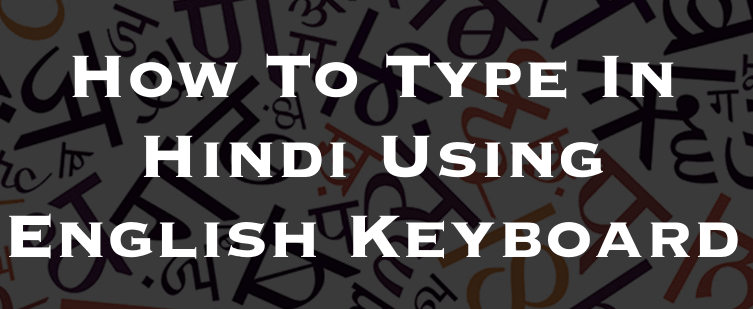
We’ve mustered up all the possible ways in which you can type in Hindi/Devanagari script digitally. You could pick a method based on the device you wish to use.
Working Methods To Type In Hindi Using English Keyboard
1. Using the Pre-loaded Hindi Keyboard on Android
Android enables you to not only add the Hindi keyboard in your list of inputs, but also change the language of your device entirely. Whatever it is that you desire, here’s an easy step-by-step guide to help change your settings:
- Glide over to “Settings”.
- Tap on “Language and Input” and select “Language”.
- Navigate to “Hindi” if you want your device’s language to be Hindi.
- If you only wish to adjust the input to Hindi, choose “Gboard” from under the Language and Input option (or a third-party keyboard of your choice).
- Disable “Use System Language”.
- Go back to the previous screen, i.e. Language & Input.
- Select “Current keyboard” and alter to Hindi.
And voila! You’re good to go!
Note that before you can add “Gboard” or any other keyboard as an input, you’ll have to download it from the Play Store. Aside from Gboard, there are other really great keyboards like SwiftKey and AnySoftKeyboard which you can download for free. Steps would remain the same no matter which app you use.
Recently, we have also shared how to use Tinder without facebook.
2. Using the Pre-loaded Hindi Keyboard on iOS
The Hindi font support is not limited to the Android clan of devices. You can enable the same on an iOS device as well. The best part? It is built-in! In order to activate/add it to your list of inputs (i.e. other than English), all you have to do is follow the steps mentioned below:
- Go to “Settings” and tap on “Keyboard”.
- Hit “International Keyboard”.
- Tap the “Add New Keyboard” option from the Keyboards screen.
- From the list of available languages, scroll down and select “Hindi”.
That’s it. It is that simple! Now, whichever instant messaging platform you use, whether iMessage or WhatsApp, you’ll find a “Globe” icon which is meant to change the keyboard. Every time you need to use the Hindi font, simply tap and hold on this icon & select Hindi (written in Devanagari script).
3. Adding Hindi to the Font Folder on Windows
Hindi script can come very handy on your Windows laptop/desktop, especially if you specialize in Hindi as a language in your career. Text editors like MS Word and WordPad don’t come with Hindi as the default font. In order to add the Hindi font on your Windows device, all you need to do is –
- Use this link to download a Hindi font of your preference – Click here
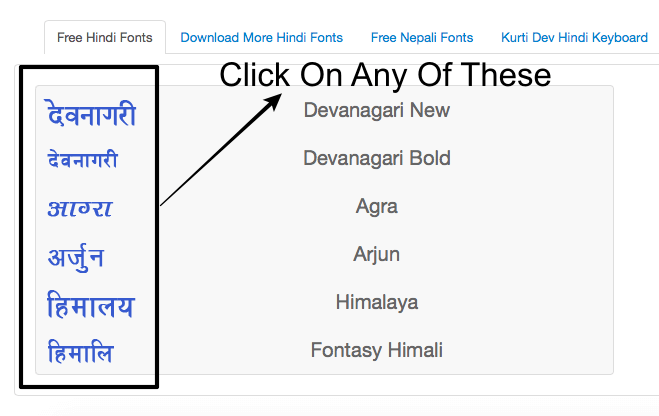
- Launch “Control “Panel” and select “Appearance and Personalization”.
- From there, go to “Font” and add the desired font file to the Control Panel’s Font folder.
That’s all. You’ll now be able to use Hindi font on any of the text editors.
Similar to changing the language of your Android phone entirely to Hindi, you can also change your PC’s language completely to Hindi (or any other language of your choice including Bengali, Bengali, Gujarati, Arabic, Hungarian, and plenty more). Here’s how:
If you’re using Windows 8 or 10, follow this method –
- Go to “Settings”.
- Select Region and Language in the search bar.
- Hover to the “Languages” section and press “Add a Language”.
- It’ll display a list of languages available for download.
- Choose Hind or any language that you wish and you’re done!
If you’re using Windows 7/XP or Vista, follow this method –
- Get the much-efficient Google Input Tools using this link – Visit Google Input Tools
- Choose the languages you wish to add and install the same on your Windows device.
- Navigate to the Control Panel and go to “Region and Language”.
- Check the “Docked to Taskbar” option under the “Language Bar” tab.
- Click “OK”. Now, you’ll be able to see a tiny language button right at the bottom of your taskbar from where you can change the language to the desired one whenever required.
Check out how to download Torrent files using IDM.
4. Adding Hindi Input on Mac OS
Your ads will be inserted here by
Easy Plugin for AdSense.
Please go to the plugin admin page to
Paste your ad code OR
Suppress this ad slot.
For MacBook users, the process is far less complicated. Follow the steps mentioned below:
- Launch “System Preferences”.
- Click on “Keyboard” in the second row of options.
- Go to the “Input Sources” tab.
- Click on the “+” icon to add Hindi/Devanagari and you’re good to go.

- Alternatively, you could tap on Language & Region on the main Settings screen, hit “Keyboard Preferences” and find the “+” button on the page, then follow the same last step.
5. Using Third-Party Online Converters

If you’re more comfortable typing in Hinglish, for example – Mera (meaning “mine”), but need for it to be displayed in the actual Hindi script, you could use an online English or Hinglish to Hindi Translators such as hindi.changathi.com. It’ll show you a white space to type your text that you wish to be converted into Hindi. Once converted, you could either save the text or export it. Undoubtedly, it is one of the easiest method to type in Hindi using English keyboard.
In case you’re not satisfied with the result or notice a few unconverted words, you can click on it to check for alternative script suggestions and select a suitable one. This is perhaps the least difficult of all the methods stated in this article.
6. Using Hindi or Devanagari Keyboards Online
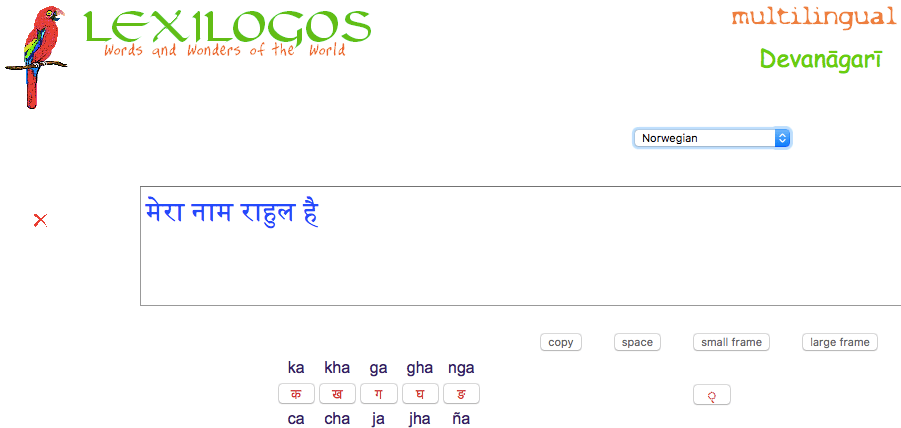
If you prefer a more sophisticated conversion tool, we’d recommend you to try out Lexilogos tool. It’s a web based tool and there is no need to download anything. Click on below button to visit official website of Lexilogos. I personally liked this method to type in Hindi using English language keyboard.
It offers a far better control with all the Hindi alphabets along with their corresponding English characters. You can get your result in several other languages (more than 50) including Punjabi, Bengali, Japanese, and Italian.
7. Use the Google Translator

This is for those who cannot write in Hindi or comprehend the language at all but need it for communication in a certain region or situation. Click on below button to Open Google Translator.
Choose the language in which you wish to type and the language you want Google to translate it for you (in this case, Hindi), and that’s all. You can straight away copy-paste long scripts or documents into the text box to translate them and get a better understanding of the content. What’s more? Google Translator supports about 100 languages!
To Conclude:
Keep visiting our blog Dreamy Tricks to get latest tech tips and tricks. We’ve tried to include the latest options and methods available to type in Hindi across a range of devices. If you’re still having trouble doing the same or can think of a method/device that we’ve missed, please do let us know in the comments down below and we’ll update the same for others to know. Hope that this was useful!
 Rafomac Rafomac.com is a Personal Blog towards my knowledge in IT and related things
Rafomac Rafomac.com is a Personal Blog towards my knowledge in IT and related things
