Your ads will be inserted here by
Easy Plugin for AdSense.
Please go to the plugin admin page to
Paste your ad code OR
Suppress this ad slot.
How to block Candy Crush requests on Facebook is one of trending question now a days. So, We Dreamy Tricks is back again with new post on how to stop candy crush requests on Facebook. As, Candy Crush is one of most trending and popular games now a days. Moreover, King (Developer of Candy Crush) has created awesome strategy that user have to pay to get more chances or they have to invite any of his Facebook friend, So that they can get more lives. Recently, we have also shared how to fix iPhone stuck on apple logo.
Actually, this concept is good as a Web Marketer but sometimes it becomes too much annoying to any user, who is doing any urgent chat with any guy or managing his groups or doing any serious groups. Moreover, receiving push notifications of Candy Crush request in Facebook app is very disturbing & distracting too. Even, I know pain of getting Candy Crush notifications on mobile, so I have decided to write a post on how to block candy crush requests on Facebook. You may also like to read tutorial on how to block spam messages in Android and iPhone.
Moreover on social networking sites like Facebook, most of guys has some friends in their list to which they have never done any texting or even don’t know them. So, let’s move on.
Method 1) Fast way to stop Candy Crush Requests on Facebook
First of all, login into your Facebook account from your PC, Laptop or Macbook. After logging into your Facebook account, follow below steps:
Click on Notifications icon. (A circular symbol which looks like earth).
- Click on Notifications icon. (A circular symbol which looks like earth).


Your ads will be inserted here by
Easy Plugin for AdSense.
Please go to the plugin admin page to
Paste your ad code OR
Suppress this ad slot.
You have successfully turned off candy crush requests on Facebook now. This was one of fastest way to block candy crush requests.
Also check out: How to run two whatsapp in one phone
Method 2) From Facebook Settings
I guess you have already stopped Candy Crush requests using above method. But, if you are having any kind of problem with that method, then you can try below method.
- First of all, Login into your Facebook account.
- Now, Click on Down arrow and Click on settings then. (See below screenshot for more details).

- At left hand side of screen, Look for a tab named as Blocking. (See below screenshot for more details).

- Now, scroll down till end and there you will find an option to block apps.
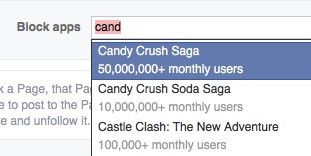
- Type Candy in that box and Select Candy Crush Saga or Candy Crush Soda Saga from drop down menu.
- Click on Save settings at bottom now.
So, it was second method which you can use without any kind of technical knowledge or any kind of hassle.
Final words:
So, it was all about how you can easily block or stop any Candy Crush notification without any kind of technical step. I know these two methods will be life saver for many guys who are totally irritated with these notifications. As, notifications of Candy Crush requests can disturb you while you are doing any kind of productive work.
 Rafomac Rafomac.com is a Personal Blog towards my knowledge in IT and related things
Rafomac Rafomac.com is a Personal Blog towards my knowledge in IT and related things