Your ads will be inserted here by
Easy Plugin for AdSense.
Please go to the plugin admin page to
Paste your ad code OR
Suppress this ad slot.
Looking for a reliable BitTorrent client to download torrents? You’re at the right place!
Pretty much everyone, especially the young millennials, is aware of BitTorrent. But if you’re only starting out on your torrenting journey, any term related to torrents may be kind of alien to you. To make things simple, let’s start with understanding what BitTorrent is and how it works.
Decoding the Process of Torrent-ing:
The ever so loved, BitTorrent, is a superlative file sharing protocol that allows users to download torrent files by means of a peer-to-peer or, P2P system. Basically, any torrent file that you download from a torrent site, is shared with tons of other users trying to download the same file, in small chunks. So, BitTorrent begins the sharing process even before the entire file is downloaded. This is why torrenting is so fast! Once a file has been downloaded, it simply indicates that you have all the bits and pieces of the media you’re trying to download. These torrent files don’t actually contain your files. Instead, they contain data which tells your BitTorrent client about the peers who’re downloading and sharing the same file. After downloading torrent files, “seeding” or to keep sharing, is hugely appreciated in the world of torrents.
Why Do We Need a BitTorrent Client?
If you’re a regular torrent consumer, you’ll obviously know the use of a BitTorrent Client. However, if you’re just a beginner, a BitTorrent Client is required to help you to manage all your torrents, share them with other users, connect to peers, and of course, download the torrent files. Though, you can use Torrent To IDM Converters to download your torrent files via IDM but that’s a premium service most of the times.
Why Should You Use Torrents?
You probably know the answer to this already; it’s why you’re even here. But just to reiterate, paid streaming services such as Netflix and Prime Video are currently cracking the online entertainment whip. But neither do they come for cheap, nor do they allow you to store the content on your device permanently. Even if they do let you enjoy media offline, it is normally stored in their cloud/server system. Moreover, you cannot transfer any content between devices. And let’s not forget how difficult it is to access some of the latest shows/movies and foreign content.
That said, we don’t encourage you to just use torrent sites. Whenever and wherever possible, it is highly recommended to use a legal streaming service. Torrent-ing can be used as a back-up, so long as you do so safely. We’ll talk about that in detail towards the end of this article.
You may also like these best eBook torrent sites.
The Best BitTorrent Clients:
Coming to the essence of this article, we have ferreted out 8 BitTorrent clients which in our personal experience, performed the best. Here’s the list –
1. UTorrent:
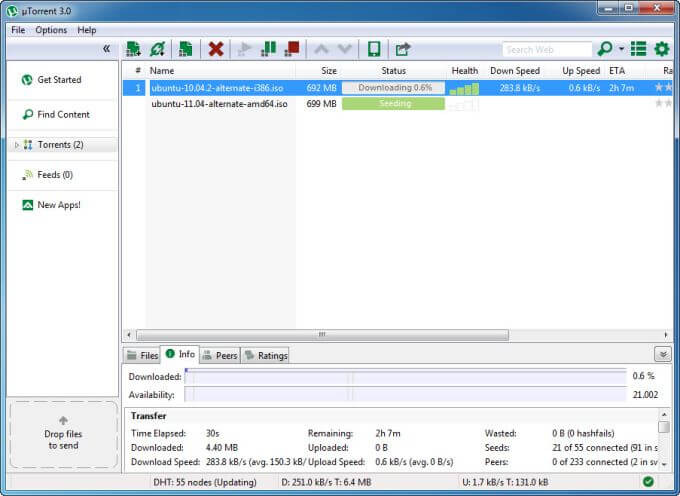
uTorrent is probably the most widely used torrent client amongst all the other clients listed here. This is mainly because it has been around for a long time and is quite well-known around the globe. That means it is super reliable. This client supports macOS, Windows, and Android platforms and takes up only 1 MB of your disk space; yes it is that small! It offers regular torrent client features such as priority download, bandwidth control, and torrent management tools. As far as UI is concerned, uTorrent features a very simple and neat looking interface. If you want access to its premium features, you can upgrade to the pro version and unlock features like stream without fully downloading, VPN support, protection from viruses, and an ad-free experience. Though the free version gets the job done, one of the most annoying issues that people often complain when using this software, are numerous ads and pop-ups. They are just too many!
2. BitTorrent:
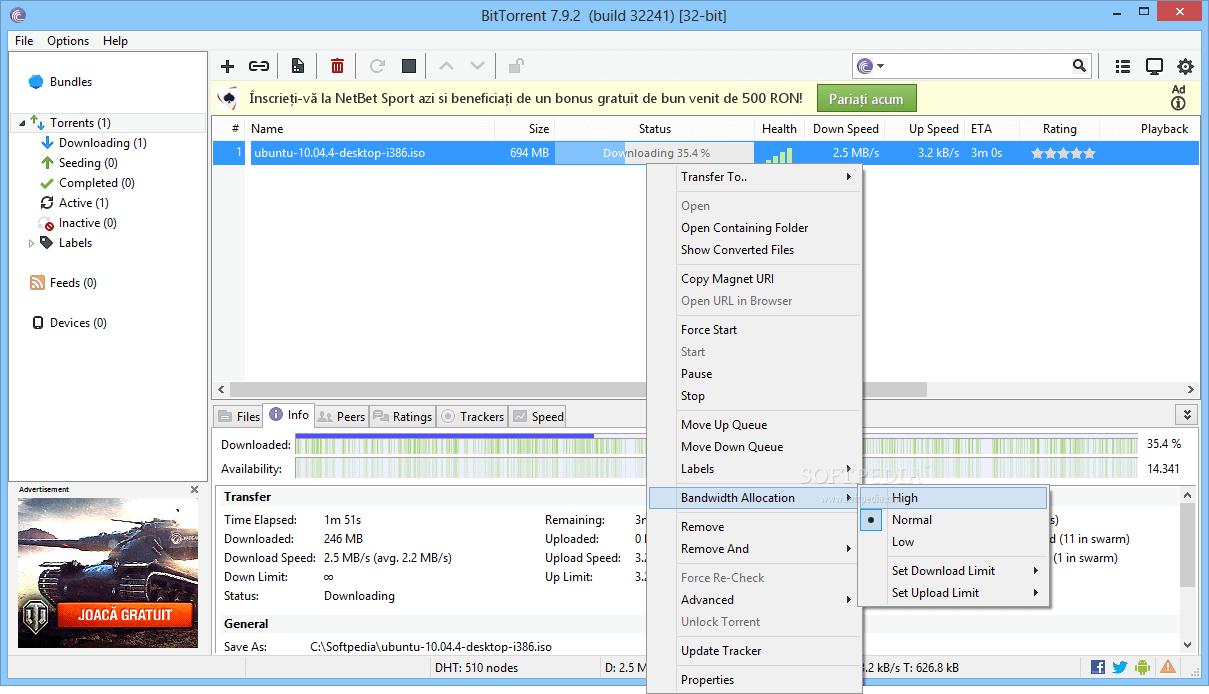
BitTorrent is one of the first torrent clients to have emerged on the web with an extremely strong user-base. It sports a fairly easy-to-use interface sans frills. The software works on Linux, Windows, and macOS run machines. Aside from all the features that uTorrent offers, BitTorrent also comes with a web browser and a password-protection button. You can buy the paid version and enjoy some of the advanced features like incognito mode, no ads, anti-virus, and the ability to define a network UI. Though the functionality and features are quite skin to uTorrent, it does set itself apart in that it offers additional details about the torrents, has a built-in search box, and is a lot more user-friendly. Also, this software makes use of a web-based seeding tracker that is useful when there aren’t any seeds available.
3. Vuze:
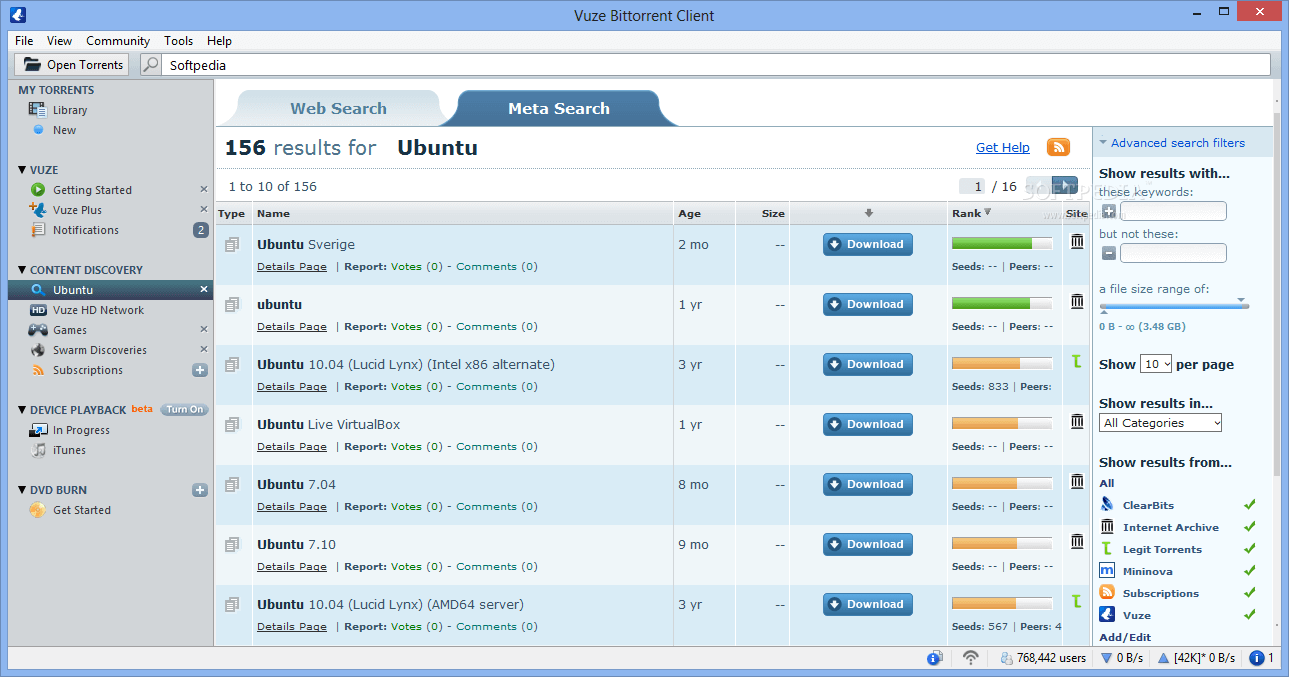
Erstwhile Azureus, is one of the most straightforward torrent clients that is ideal for beginners. Vuze offers both, a free and a paid version. The free version, a lightweight software, is called Vuze Leap. It comes with a magnet link support, bandwidth limiting option, IP filtering, and other basic torrent downloading tools. The paid version gives you access to additional features such as a host of plug-ins, web remote controller, and a video converting tool. That said, our personal suggestion would be that you stick to the free version as it is packed with enough features. The paid version will be charged annually and is not a one-time purchase. Some of its other advantages include adding folders directly to your iTunes library, hiding or shutting down PC automatically upon download completion, and the ability to burn DVDs right from the software. An important thing to note is that although Vuze can run on low-end computers, it is advisable to use it on a high-end machine; one with a fast processor.
4. Transmission:
Your ads will be inserted here by
Easy Plugin for AdSense.
Please go to the plugin admin page to
Paste your ad code OR
Suppress this ad slot.

Though Transmission now supports a bunch of platforms like macOS, Windows, Linux, Gentoo, and FreeBSD, it still works the best on a Mac. Why you ask? This open-source client was originally designed to run on only macOS and Linux, and was a pioneer at that. It sports a gorgeous looking interface that functions equally well. Some of its features include limiting download speed for torrents individually, BitTorrent protocol encryption, and ability to watch directories. Compared to other torrent clients mentioned on this list, it isn’t loaded with features but you’ll notice that it downloads torrents relatively faster than the rest. It may interest you to know that a while ago, Transmission got into trouble for being encroached upon by a hacker. However, it is now safe to use and there haven’t been any other reports since that incident. This software requires minimum configuration and boasts of being super lightweight so macOS users, look no further.
5. qBitTorrent:

If you had to choose only one torrent client out of the entire lot, this would be it. qBitTorrent is an open-source software that works incredibly well across an array of platforms including Linux, macOS, and FreeBSD. Having said that, it functions the best on a Windows PC. This lightweight torrent client takes no more than 100 MB of disk space and offers plenty of features including RSS subscription, prioritizing torrent downloads, protocol encryption, torrent creation, and selective content download. To boot, it also comes with an in-built media player, a search bar, and kill switch support. Kill switch basically means that you can restrict a torrent from being downloaded when your VPN is turned off. What’s more? It is not only available for free but is also free of ads! QBitTorrent also boasts of a myriad customization tool, including a UI lock. The only thing that you may not like is how the UI looks. But if you want fast speeds, simplicity, and all of the above features, this should be your top choice; unless you’re a macOS user.
6. Deluge:
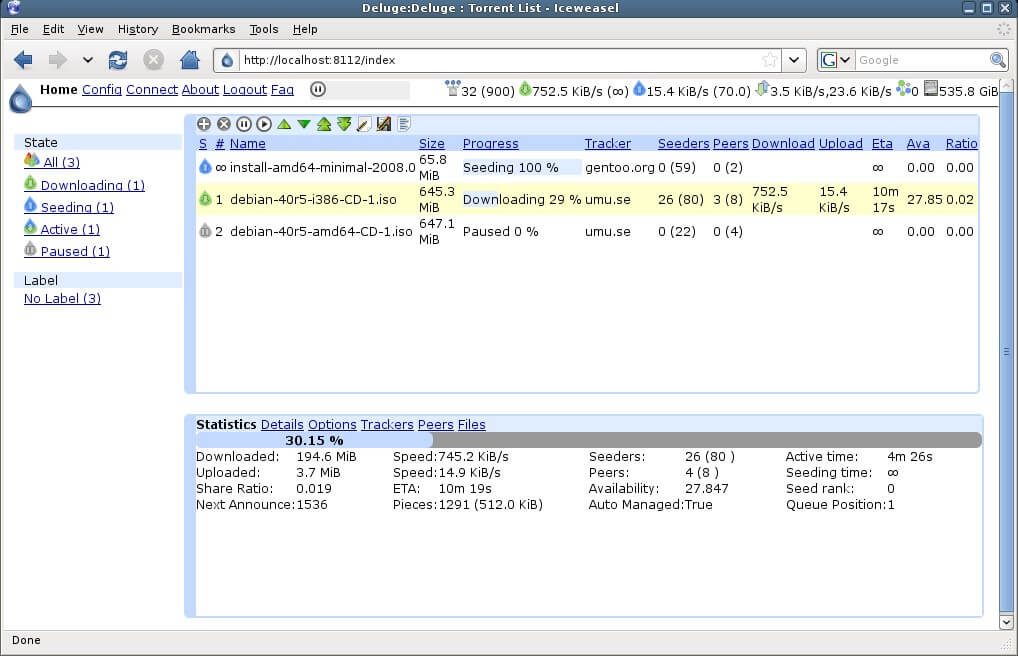
Deluge is yet another excellent torrent client that is both, free and open sourced. Though it is a cross-platform software, it is best suited for Windows users. While it has a very basic UI, it is incredibly powerful to say the least. Unlike clients such as uTorrent, this software is free of bloatware and ads. You can integrate it with web browsers like Chrome and Firefox for more convenience, schedule torrent downloads, get protocol encryption, set bandwidth limits for every torrent, and download torrents via magnet links. The only disappointment that may bother a few is that Deluge doesn’t come with enough plugins. That said, it expandable by means of 3rd party plugins including RSS and Growl notifications. If you’re a beginner, Deluge may seem slightly eccentric what with all the minimalism and a design unlike the rest. However, it doesn’t take very long to get used to it.
7. FrostWire:
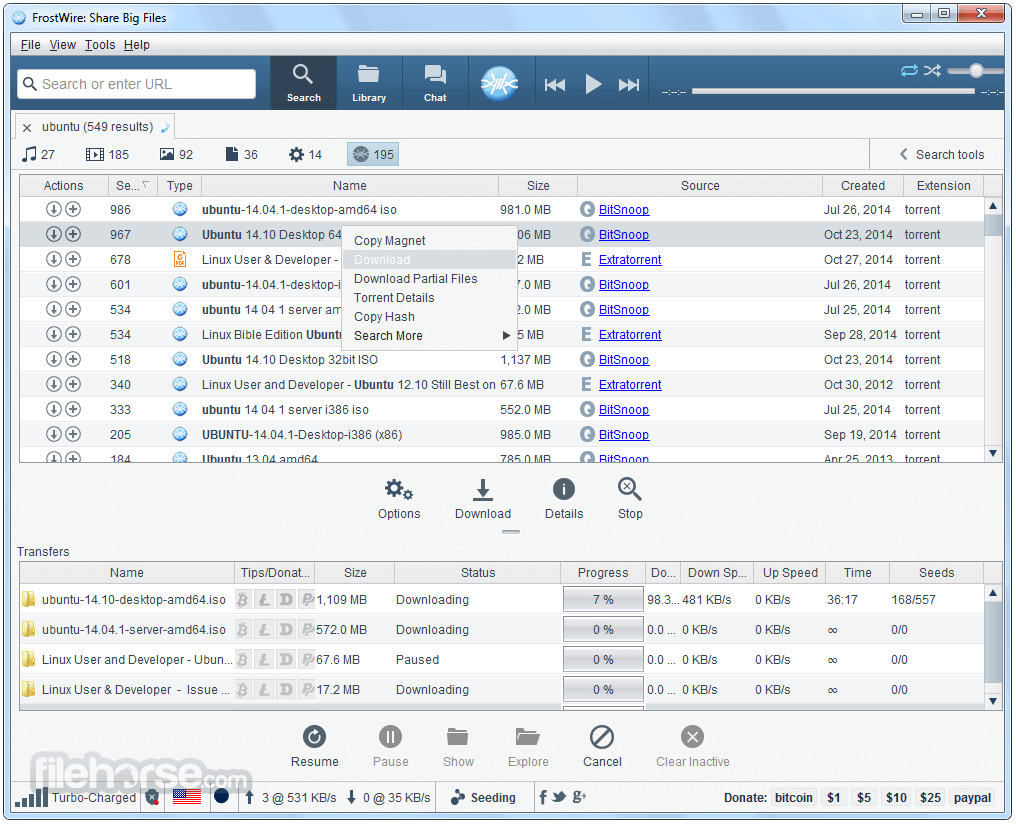
FrostWire is a user-friendly torrent client that works on Ubuntu, Windows, macOS, and even Android devices. Aside from offering all the basic features of a torrent client such as bandwidth limiting, this software comes with built-in radio stations that you can stream as per your interest. Furthermore, it features a community chatroom where users are encouraged to interact about all things torrent. What I really like about FrostWire is that it contains almost zero ads and you can look up torrent files on various websites, from within the software itself. All the good stuff aside, FrostWire isn’t flawless. One thing that bothered me was that you cannot add a website to its search tool. Also, it often tries to download all the extra programs that aren’t usually required, during installation.
8. Web Torrent:

If you haven’t yet heard about this brilliant torrent client, it is perhaps because Web Torrent was launched as recently as in 2017. Despite being a fairly new software, it beats many of its rivals in terms of performance. Web Torrent is quite unique as far as its modus operando is concerned. Unlike all the other torrent clients listed here, this client runs right inside a browser. This eliminates the need to install any software on your device, making it extremely easy to use; perhaps the best option for a beginner. All you need to do is paste the torrent file or the magnet URL onto the main window and that’s it! The torrent will start downloading automatically. The software comes with a built-in media player, allows you to add subtitles from 3rd party sites, and enables you to stream content to your TV using Chromecast. Currently, Web Torrent works across platforms including Windows, macOS, and Linux.
Summing Up:
In this article, we have mentioned some of our personal favorites. But out there, there are a lot of other options available. A few other torrent clients worth a mention include BitPort, Taxiti, Tribler, BitComet, and BitLord. You can check all of them out and see which one you like the best as per your device OS and preferences.
A word of caution – Although sharing and distributing content is legal, you can get into trouble for downloading copyrighted media if permission isn’t granted. Therefore, we would highly recommend you to use a VPN service in order to conceal your IP address. This would not only hide your personal information from your internet service provider, but also prevent them from seeing whatever you are downloading. Plus, it helps you access torrent sites that have been geo-blocked in your region.
 Rafomac Rafomac.com is a Personal Blog towards my knowledge in IT and related things
Rafomac Rafomac.com is a Personal Blog towards my knowledge in IT and related things