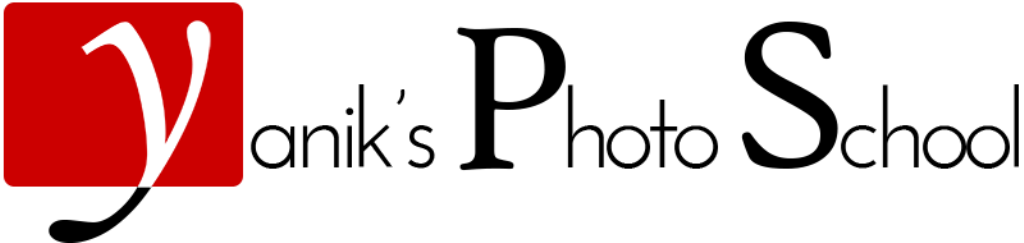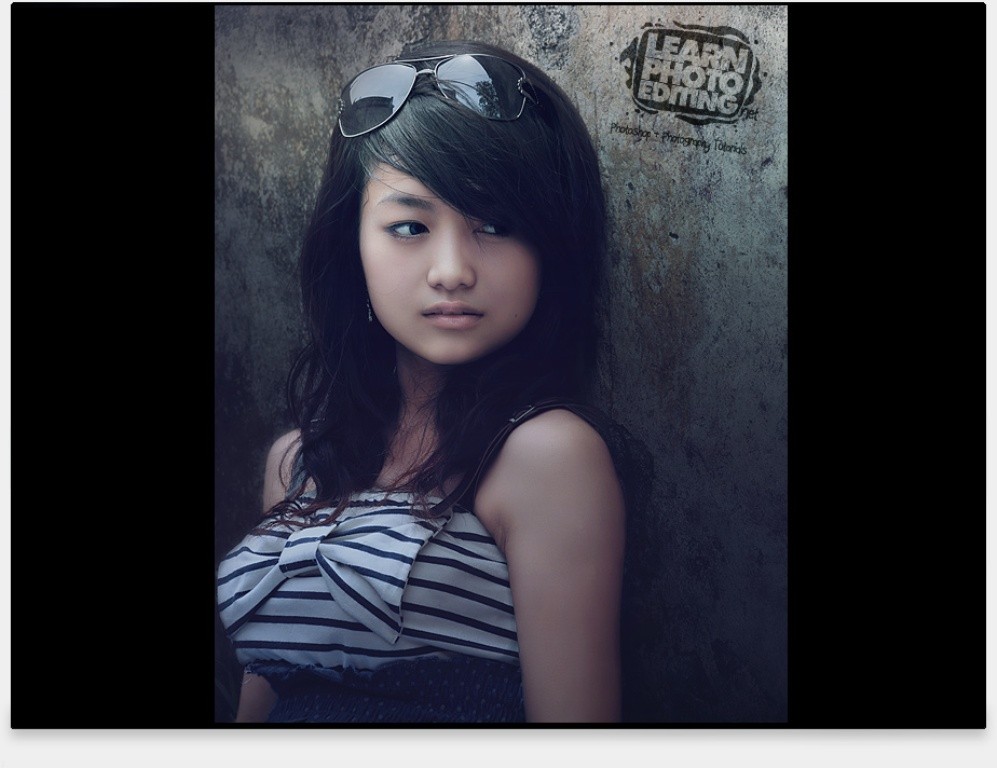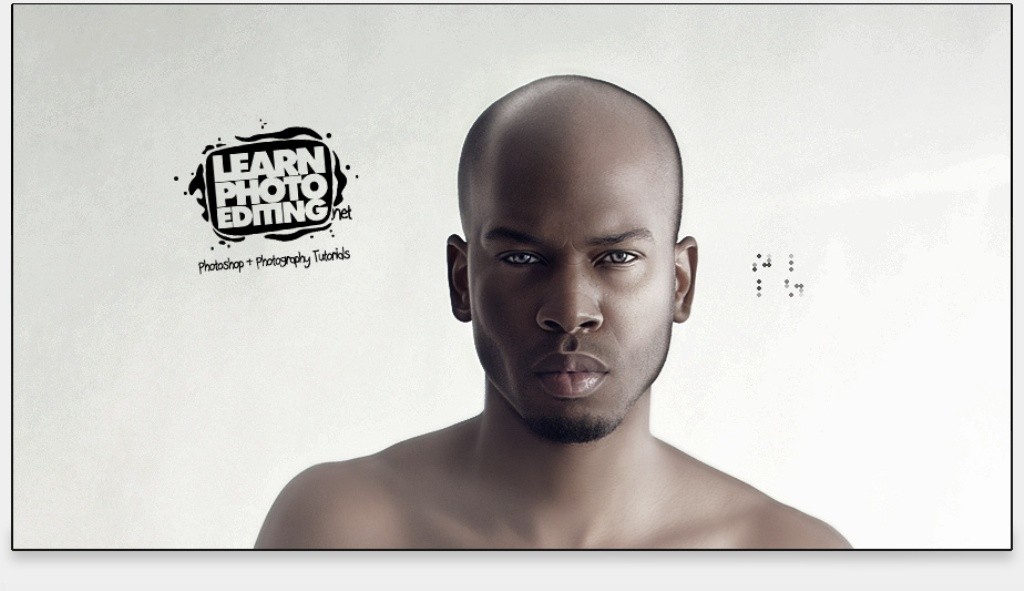Your ads will be inserted here by
Easy Plugin for AdSense.
Please go to the plugin admin page to
Paste your ad code OR
Suppress this ad slot.
Do you think that you are a good photographer just because you know how to hold a camera and capture photographs? Do you know how to use your camera but still find that your photographs are not impressive like those photos which are captured by professional photographers? Creating fascinating images does not only depend on purchasing expensive equipment, learning how to use a camera and choosing catchy subjects to be photographed. Learning how to capture photographs is highly essential but not enough to create amazing images. In addition to learning how to capture photographs, you also need to learn how to retouch and edit them to finally create the impressive images that you dream of. If you are looking for the courses that can help you learn how to edit your photographs to take your photography to the next level, you have to take a look at the top 10 Photoshop and photo editing courses that are presented to you here.
10 Adobe tutorials
If you are still a beginner and want to learn how to use photo editing software products and tools such as Adobe Photoshop, Adobe Photoshop Lightroom, photoshop actions and more for editing your photos and creating fascinating images, then you have to resort to the main source or creator of these products such as Adobe. Adobe does not offer courses to teach you how to use these software products, but you can find tutorials that allow you as a beginner to understand what you are going to use for getting the creative images that you want. You can learn how to retouch and remove objects from photos, combine photos, add motion, use blur effects and more. You can also take a look at the tutorials that are presented by Photoshop.com to learn more about using Adobe Photoshop.
9 Getting Started with Photoshop CC
“Getting Started with Photoshop CC” is a free course that is presented by Adobe Authorized Training Provider, Train Simple. This course is for new Photoshop users who need to learn the basics of Adobe Photoshop CC to edit their photos and create impressive images. It teaches you Mac and Windows differences, workspaces, screen modes, common file types, resolution, magic wand and quick selection tools, quick mask mode, how to work with panels and multiple documents, resize and resample images, make selections, save selections, interface shading preferences, tab preferences, document navigation, refine edge command and color range command.
“Photo Editing” is one of the free courses that you can find on PhotographyCourse.net. The course consists of 14 lessons that allow you to learn more about Photoshop CS6, removing wrinkles and editing animated GIF using Photoshop, Photoshop effects, Photoshop levels, Photoshop tools, 5 Photoshop shortcuts, Photoshop clone stamp and channel mixer, layers in Photoshop, photo editing workflow in addition to 5 free photo editing tools. There are also other free courses that are offered by PhotographyCourse.net such as “Photography for Beginners”, “Intermediate Photography”, “Advanced Photography”, “Photo Composition” and “Camera Settings”.
7 Photoshop & Lightroom for Photographers
“Photoshop & Lightroom for photographers” by Yanik Chauvin is a free photography training course that allows you as a photographer to improve the quality of your images through developing and improving your post processing skills. The course comes in four chapters and consists of over 55 lessons that focus on Photoshop tutorials and Lightroom tutorials. There is also a bonus chapter that focuses on photography tips. This course teaches you Photoshop and Lightroom retouching skills and workflow skills. In order to make use of this course, you need to use Photoshop CS3 and Lightroom 2 or above.
6 Most Popular Photoshop Training & Tutorials
With over 100 video lessons, you can enjoy learning many tricks, tips and techniques that can help you while using Lightroom, Bridge, Photoshop and Camera Raw that are highly essential for editing your photographs and creating unique images. This Photoshop course, that you can find on OpenLearning and is presented by Manfred Werner or “manniphoto” as he is commonly known, does not require prior experience for making you expert in Photoshop and it is not just created for beginners because it offers beginner tutorials and advanced tutorials as well making it helpful to both beginners and advanced learners. The same course can be found on Udemy as “The Ins and Outs of Adobe Photoshop for All Levels”. There are also free Photoshop tutorials that you can find on Retutpro YouTube Channel.
5 Adobe® Photoshop® for Photographers: Beyond the Basics
“Adobe Photoshop for Photographers: Beyond the Basics” by Ben Willmore allows you to improve your Adobe Photoshop skills to take your photography to the next level. With over 35 video lessons, you can learn how to use more advanced Adobe Photoshop tools and menus, learn advanced Photoshop skills and techniques, remove shine from foreheads, join images together, understand compositing, retouching and texturing, know the Photoshop tools that you can ignore and the other tools that are really essential for you to learn and you will also discover hidden features and shortcuts that will allow you to easily and quickly create high-quality images and produce better work.
“Fine Art Compositing” by fine art photographer Brooke Shaden consists of 41 video lessons and teaches you how to combine several visual elements together from different sources to finally create an impressive and unique image. Through this course, you can discover more about compositing, learn artful applications, simple and effective techniques and easy skills that allow you to improve the quality of your photos, know how to move your photographed subject to a fantasy world, replace a hand, swap out a blinking eye, turn scrap fabric into a flowing dress, create the illusion of levitation and learn levitation poses, change light and backgrounds, create shadows, remove undesired subjects from backgrounds and you will also learn how to market and sell composite images.
3 The Ultimate Guide to Retouching
Your ads will be inserted here by
Easy Plugin for AdSense.
Please go to the plugin admin page to
Paste your ad code OR
Suppress this ad slot.
“The Ultimate Guide to Retouching” by Photoshop expert Aaron Nace teaches you unique retouching methods with critical attention to detail and this allows you to easily and quickly get the impressive images that you want without exerting a huge effort. You will get anything you may need including tools, tips, techniques, SOOC RAW images and video clips to understand how to use Lightroom and Photoshop, how to retouch photos and become a retouching artist, how to edit and smooth skin in different ways, sharpen different areas in the image for drawing attention, dodge and burn image areas, match skin tones, separate skin texture from skin color, mask unwanted blemishes and apply make-up on skin.
“Photoshop for Photographers” is a complete course that is presented by NYIP to teach you how to use the best and most powerful post-production tools from Adobe. This Photoshop course that consists of 6 units helps you to learn from Adobe certified experts to study confidently, get the needed technical support and artistic development, learn how to use Adobe Photoshop, Adobe Lightroom and Photoshop Elements, master Adobe Photoshop basics including sizing, workspace, palettes and crops and learn how to use different tools professionally such as masks, layers, colors and retouching tools.
What is better than all of this is that you can review your work by getting your mentor assessing your progress in image editing. After finishing this course, you will get NYIP Graduation Certificate in Photoshop which makes this course one of the best Photoshop courses that you can ever find especially for photographers.
1 Learn Photo Editing Tutorials
“Learn Photo Editing” is one of the best and most comprehensive Photoshop resources that can be found since it provides you with 33 professional and advanced Photoshop tutorials that show you how to create professional looking and fascinating photos. Through “Learn Photo Editing”, you can discover how to create a cartoon character through using photo manipulation, color grading and retouching techniques, make facial features pop out, create stunning and breathtaking portraits, change lighting and create smoky vapor effect, transform the look and mood of a photo, turn a self-portrait into a studio shot portrait and create a surreal looking character.
You will also learn how to turn a photo into a high impact image that can be used in a magazine ad, add a video game look to the portraits, improve the look of the skin for more stunning portraits, create Disney-looking characters, create stylized black and white portraits, improve the background and make the photographed subject pop out, create a fantasy environment, turn daytime scenes into night scenes, turn a photo into a flashy poster ad, retouch portraits, turn a photo into an edgy cover art, bring out colors and details in photos, build the cheapest lightbox, paint with a mouse, create fantasy characters, create a zombie infested city, create impressive wedding photos and more things that you can learn to take your work to the next level.
Now
You can improve the quality of your photos
&
take your work to the next level
 Rafomac Rafomac.com is a Personal Blog towards my knowledge in IT and related things
Rafomac Rafomac.com is a Personal Blog towards my knowledge in IT and related things